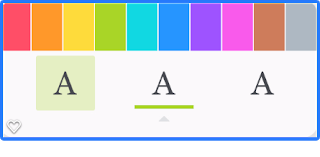Occasionally I am asked how I use the default colors in scripture marking tool on the LDS Gospel Library app. My system has evolved over the years and I’m sure it will continue to evolve. Here is how I use it for my scripture study right now.
Red – God’s love, charity, and tender mercies for his children
Orange – Atonement of Christ, Resurrection
Yellow – General highlights. Anything that catches my eye the I think needs to be highlighted. I like to use yellow because it stands because it is a light color and doesn’t distract me while I’m reading.
Green – Promised Land, descriptions of geography (particularly in the Book of Mormon)
Light blue – I use this exclusively for by-name references to the Godhead. I don’t use the underline, I always use the highlight. That way it doesn’t get lost in the other underlining. I rarely use the highlight feature with any of the other colors because I don’t want my electronic scriptures to look like a coloring book. But because this highlight is almost always used on top of something that is already underlined, I use the highlight tool.
Dark Blue – Temple, covenants
Purple – Priesthood